Display
A display shows an image or grid of images from a configured sprite sheet. The display shows a particular image when fed an input from a lock.
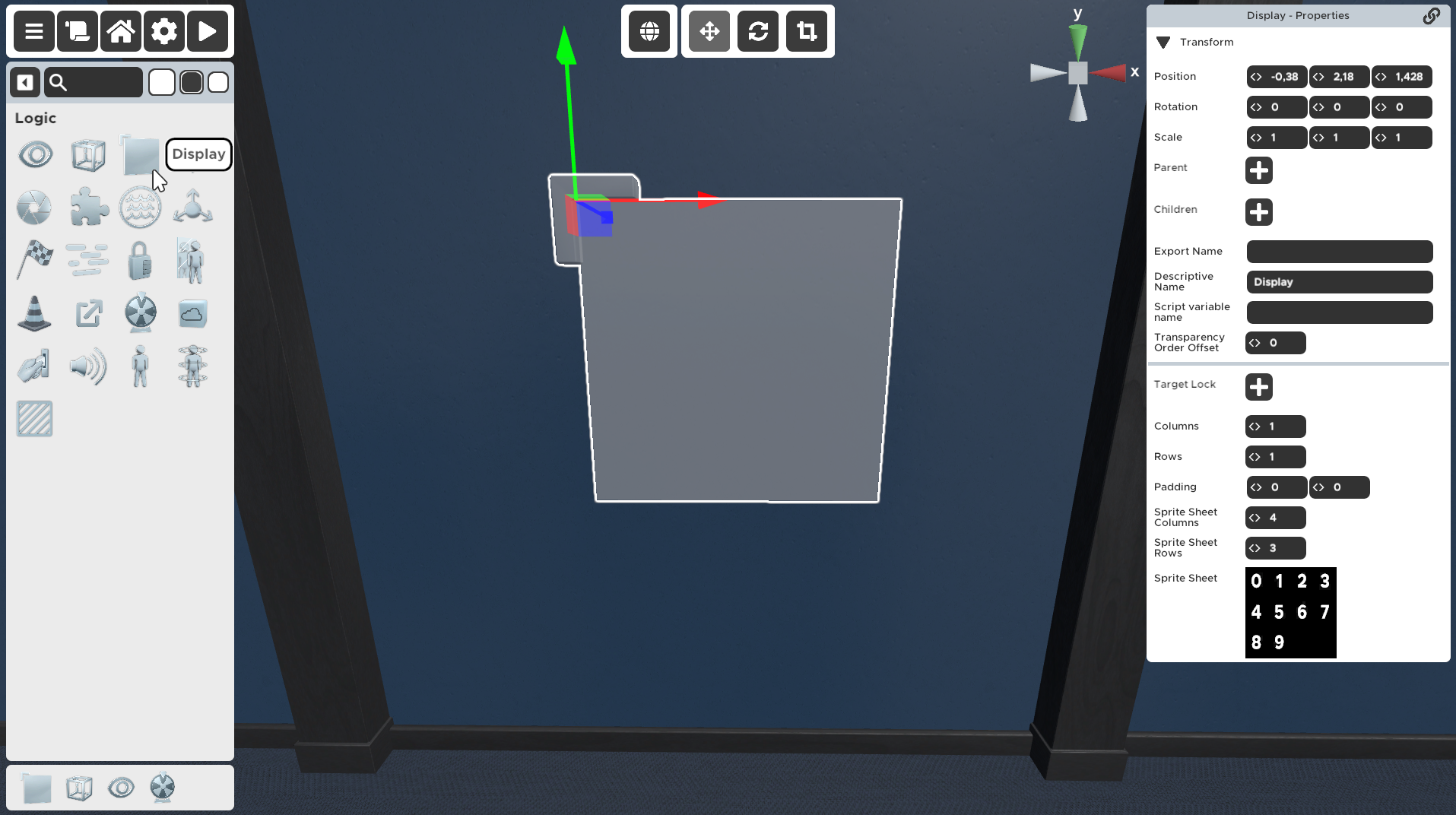
Properties
🔸Target Lock
The lock that will define what images to be shown. As the values sent to the lock changes the display changes to images based on the numbers on the lock. If 0 is sent to the lock, it will display the first image in the sprite sheet.
While editing the room the Target lock's password will be used for displaying. When playing the room the Display shows the images from the actual values of the Target lock.
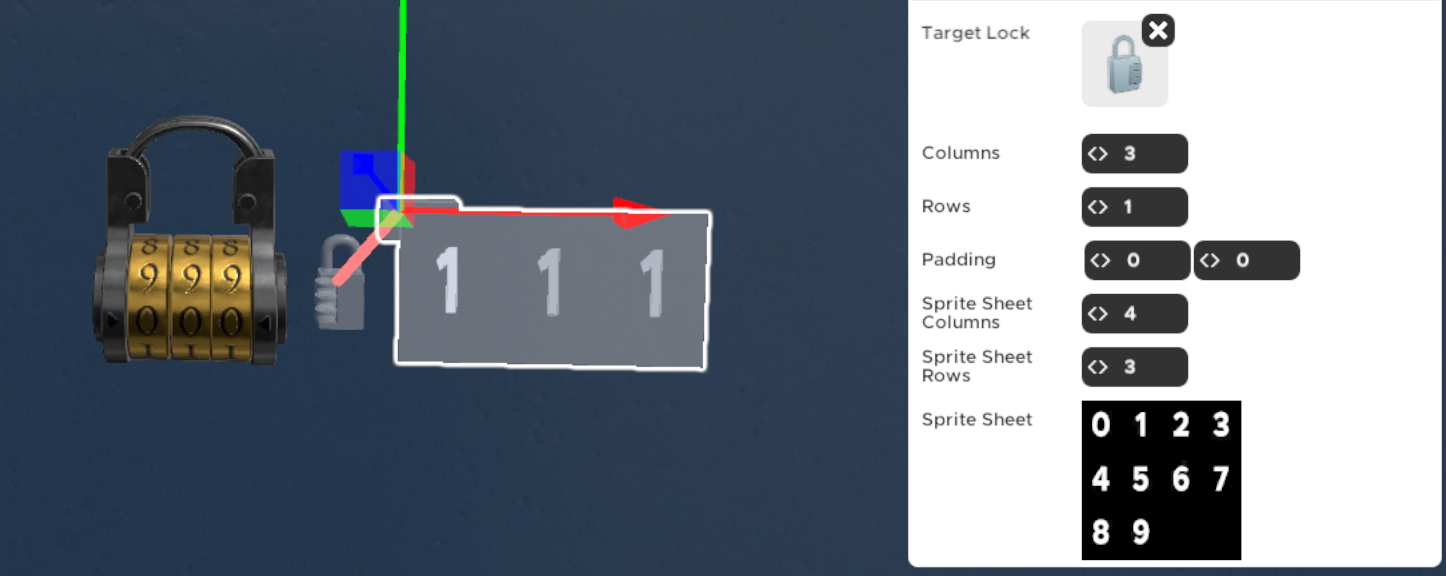
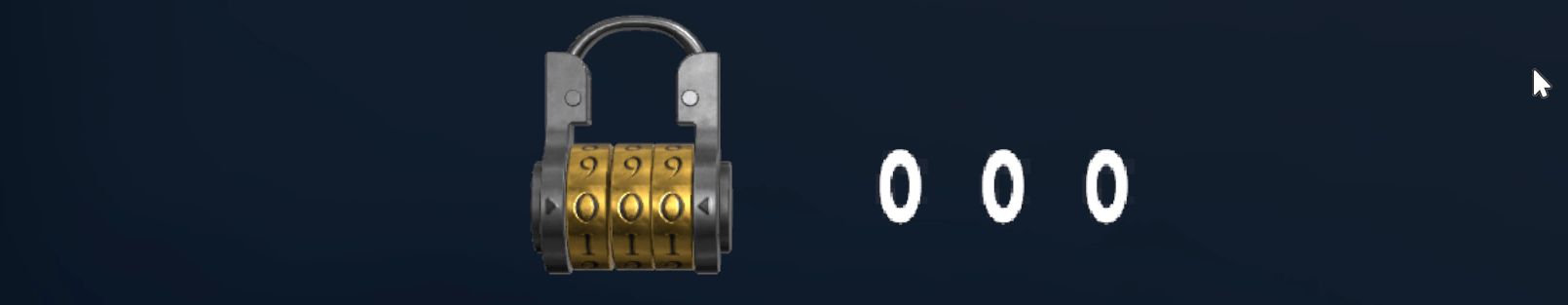
🔸Columns
The number of columns of images to be shown on the display.
🔸Rows
The number of rows of images to be shown on the display.
🔸Padding
The amount of horizontal and vertical padding between the shown images. Default is 0, 0.
🔸Sprite Sheet Columns
The number of columns in the linked sprite sheet. The display will slice the images evenly from the sprite sheet based on this number.
🔸Sprite Sheet Rows
The number of rows in the linked sprite sheet. The display will slice the images evenly from the sprite sheet based on this number.
🔸Sprite Sheet
An image containing rows / columns of images to be shown. The sprites are indexed from top-left starting at 0, going row by row.