Fog
Fog can help you change the mood of the level. It can be activated by other props with or without a transition animation. In order to deactivate it, another Fog (with 0 density) must be activated instead.
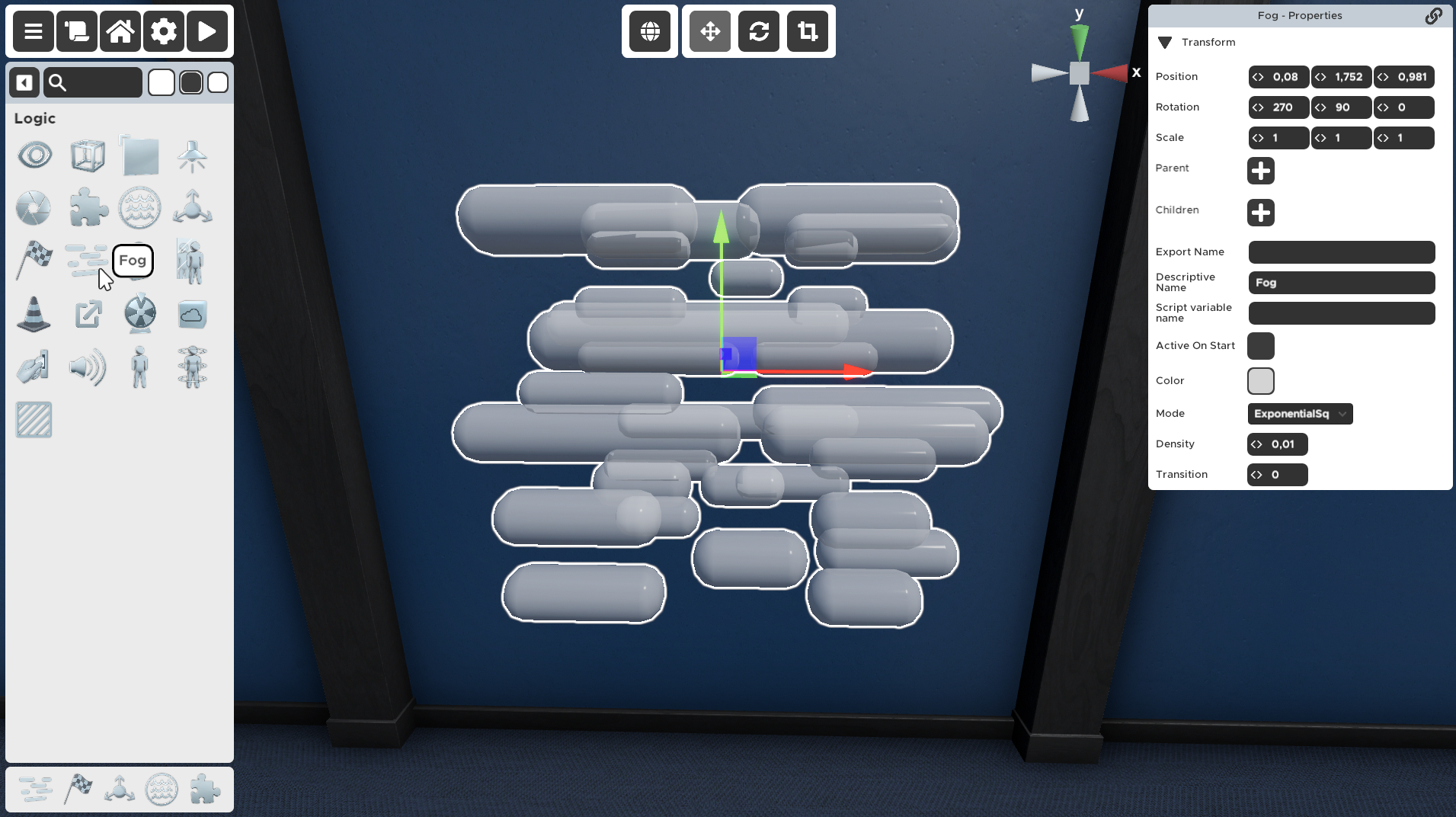
The Fog prop is not affected by the Visibility Activator prop, because the Fog prop is only a container for the settings. The actual visible fog is a sepparate object in the scene itself.
If you want to create a really dark room you can use the Fog prop in combination with the Post Processing prop to create really cool effects.
Properties
🔸Active On Start
🔸Color
🔸Mode
Determines how thick the fog should be at what distance from the player.
Linear - increases the thickness of the fog linearly. In the example image below the Start Distance is set to 0, and the End Distance is set to 10.

Exponential - increases the thickness faster than Linear the further away you look. In the example image below the Density is set to 0.25.
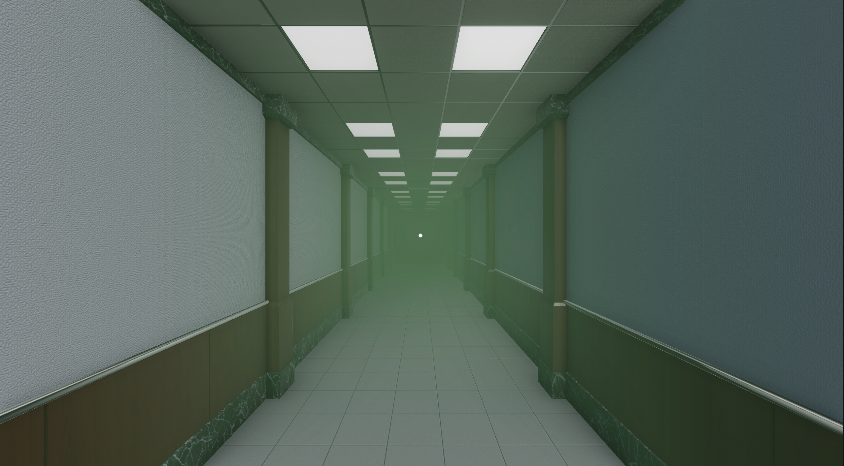
Exponential Squared - increases the thickness faster than Exponential the further away you look. In the example image below the Density is set to 0.25.
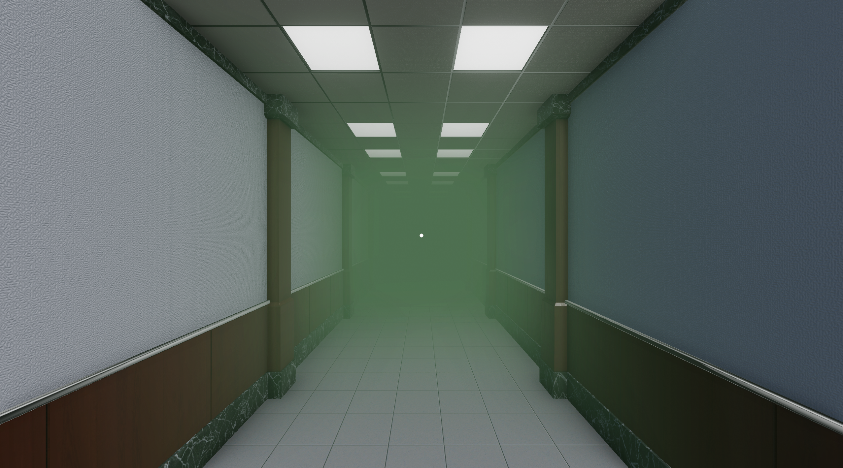
🔸Start Distance
Set to 0 if you want the fog to start at the player.
This property is only visible if the Linear fog mode is set.
🔸End Distance
If you want a slow and gradual shift of the fog set a high number. If you want a sudden increase set a lower number.
This property is only visible if the Linear fog mode is set.
🔸Density
This sets a thickness variable that will be used in calculation for the Exponential and the Exponential Squared fog modes. The higher you set the value, the more fog you get.
This property is only visible if the Exponential or Exponential Squared fog modes are set.
🔸Transition
When this Fog is triggered by another prop this Fog will take the current fog settings in the room and transition those values to the settings set in this Fog.
In the example below, the fog is transitioning from a 0 Density Exponential fog, to a 0.5 Density Exponential fog and back. Both have the Transition set to 1.
