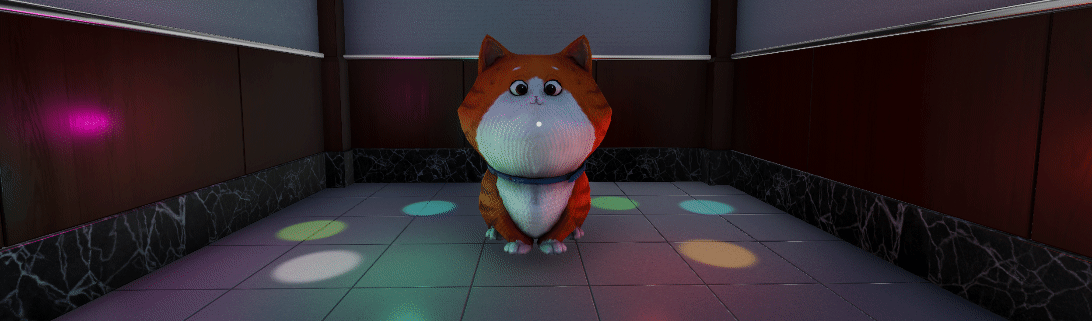Light
A colorful light to be used in your rooms. You can use it to create a mood for the entire room or different moods throughout the room. It can be switched between Spot-lights, Directional-lights and Point-lights.

Every new level starts with one Directional Light prop, just so that you can have some light. You are free to delete or change this Light in any way you wish.
The lights used in the rooms are not quaranteed to look the same for all players. This depends on the type of computer and the graphical settings they set in their game. So it is not recommended to create puzzles that are based on the Light props. If you do you should probably write a note to the player at the begining of the room that your room requires lights and may not work on some computers.
To create complete darkness in your room you can turn off all the Light props and use the Fog and Post Processing props to further darken the room. But beware, some players with slower computers will not see the same thing you are seeing in your room.
Properties
🔸Type
Spot - emits light in a cone shape.
Directional - a light that's located infinitely far away and emits light in one direction.
Point - located at a point and emits light in all directions equally.
A spotlight creates a beam of light that points in a direction you choose. Rotating it will rotate the light cone direction. You can also change it's position.
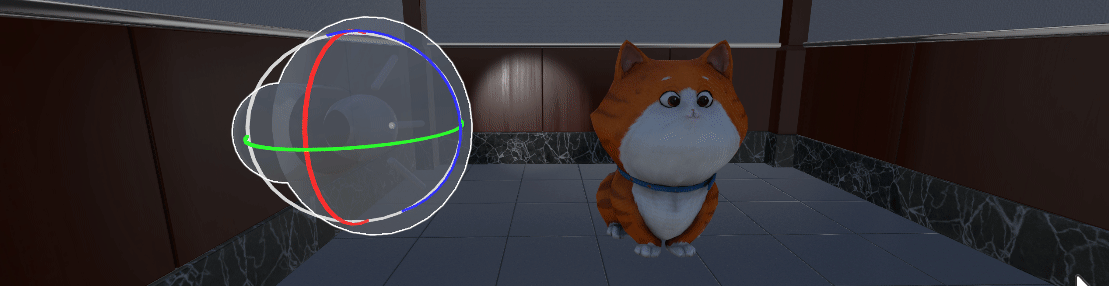
A directional light creates light on all surfaces in the entire escape room on the same surface. Rotating it will change the direction of the light for the entire room. Changing the position of the Directional Light prop will not affect the light direction, so you can move the prop wherever you want, only the rotation matters.
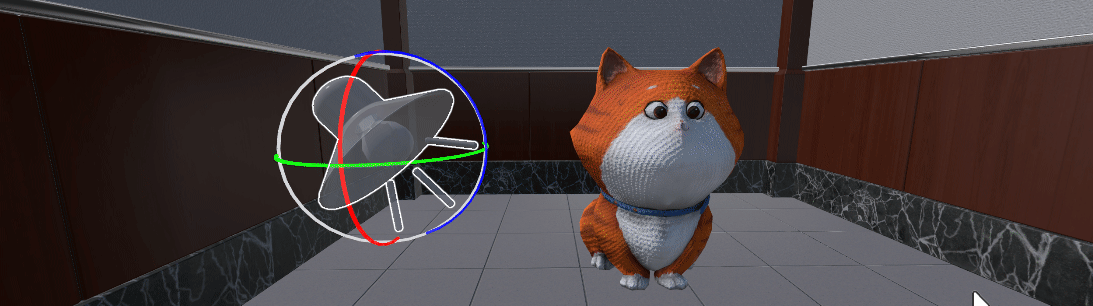
A point light creates light glowing from the point of the light. Rotating it will not change anything, as it emits light the same on all rotations, but you can change it's position.
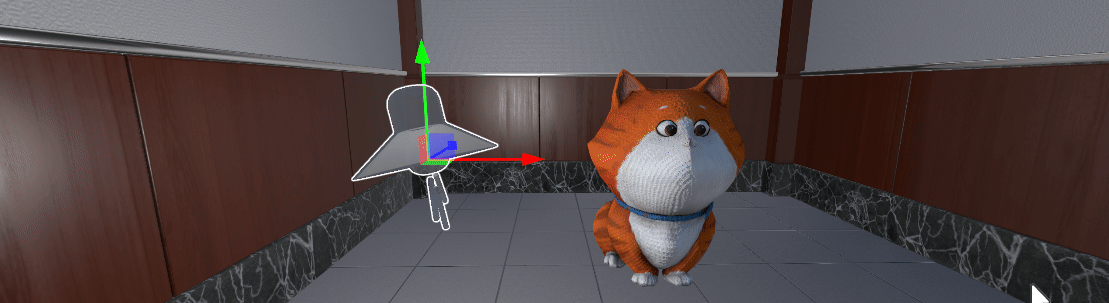
🔸Range
How far you want your light to reach before it fades out.
Only active for Spot and Point lights.
🔸Spot Angle
Here you can set how wide you want the cone to be. The default is 30.
Only active for Spot lights.
🔸Color
What color you want your light to glow.
🔸Intensity
How strong the brightness of the light will glow at its strongest point.
🔸Behaviour
Here you can only add an Animation behaviour to the light itself. Useful to create some s-light movement in the room, like the light bouncing from the fire from a fireplace or a candle, or a light party!